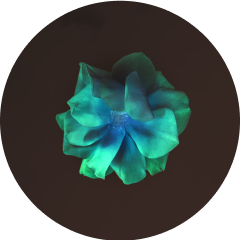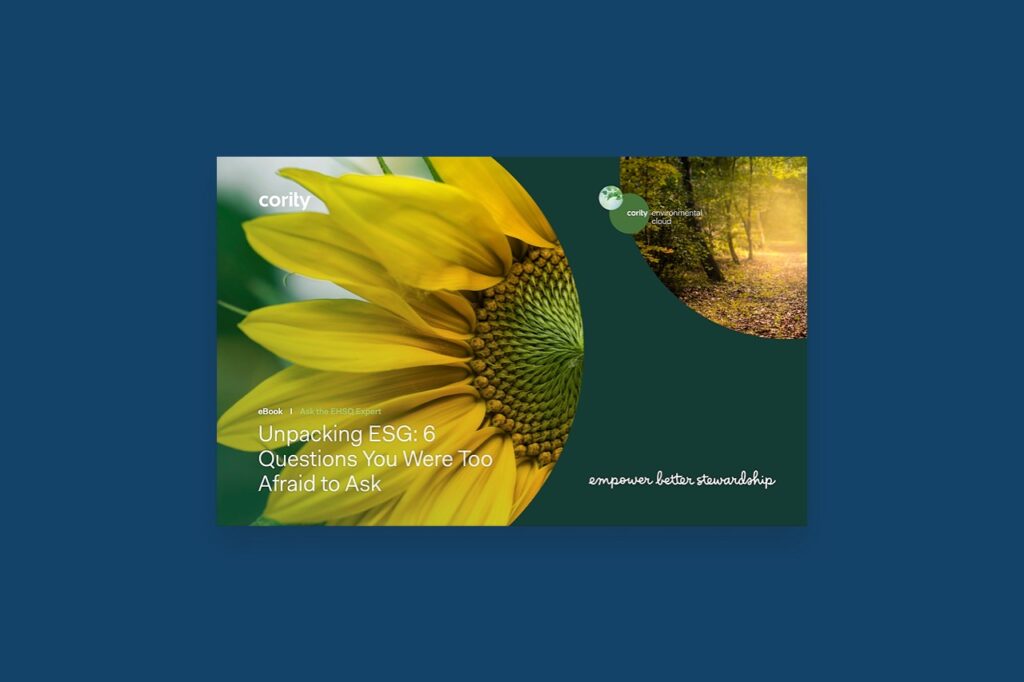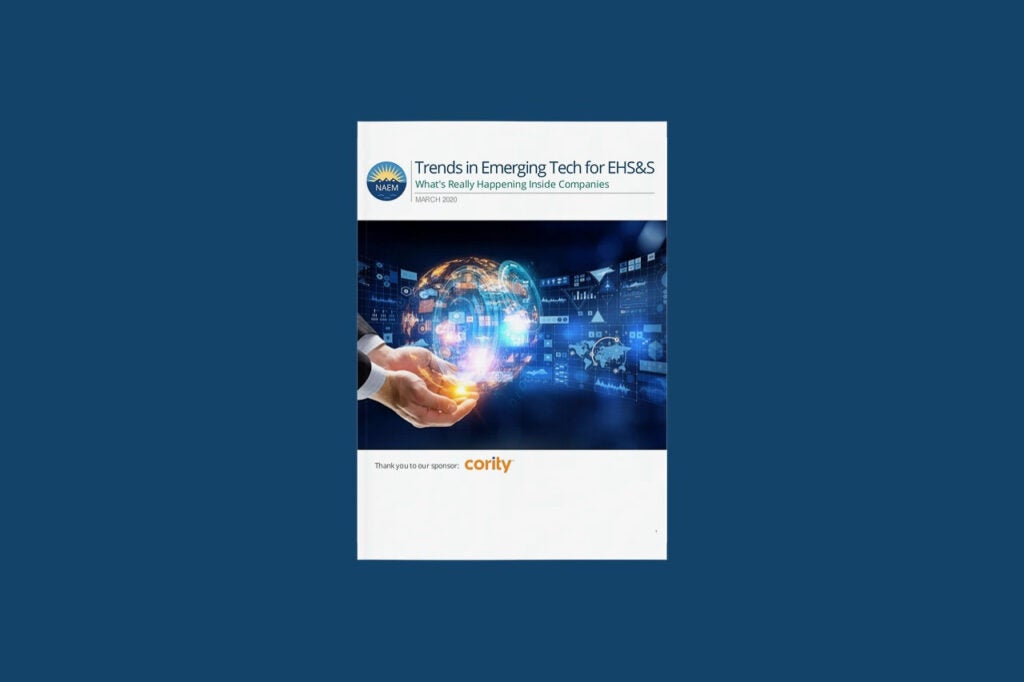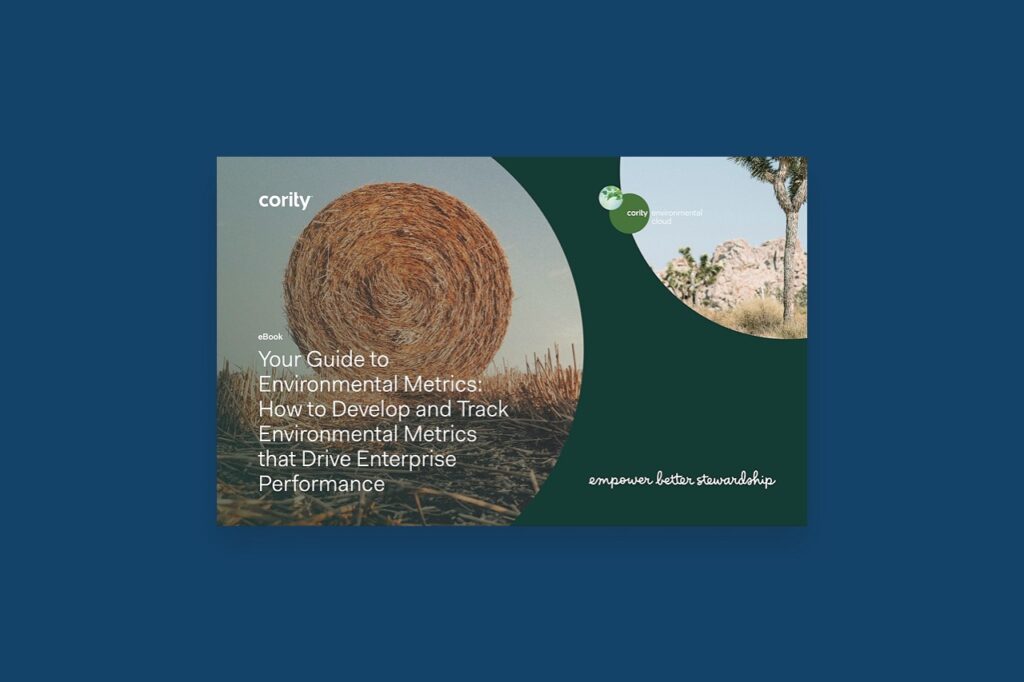360° View of Sustainability
Our sustainability solution platform provides our clients with a 360° view of their sustainability programs. From creating and tracking sustainability objectives and targets to collecting data from across the entire organization, our sustainability solution makes it easy for sustainability managers and their teams to break down silos and work collaboratively with colleagues across their organization.