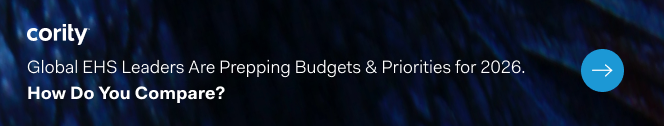It can be pretty obvious if you aren’t using the right EHS analytics tool. Maybe your tool doesn’t have the right visualization capabilities, it’s too hard for your users to understand, it’s time-consuming to work with or it just can’t handle all the data you need in real-time. Perhaps you’re working with a tool built in-house that’s too costly to maintain. However, knowing you have a problem doesn’t mean it’s easy to find a solution. If you’re considering shifting your tools or approach to data analytics, here are five key considerations to help you make choose the best EHS analytics solution for your organization.
1. Where is your data coming from?
Business Intelligence (BI) solutions are commonly broken down into 3 components: a data layer, a transformation layer, and a visualization layer. Data can come from a variety of systems in a wide array of forms. Depending on your storage format, you might only need a visualization layer, you might only need transformation, or you might need your BI tool to handle all three layers. From flat files to Excel, relational databases to data warehouses, you want to ensure your new tool supports all your data needs.
If you are working with flat files, spreadsheets, or a relational database like SQL Server or mySQL that is not optimized for reporting, then you need to ask yourself: how will a business user understand how all of this relates together? In this case you’ll want a tool with a robust backend such as Qlik or Power BI where you can store your raw data in an optimized format and create a Data Model that structures all of the disparate sources into common language that users will understand when they work with the data. This step will significantly improve the performance of your dashboards since all the information business users need is readily available in the tool’s storage. We’ll talk more about data models in a minute.
If you have an existing data warehouse like Snowflake, Redshift, GBQ, or Azure, then you or your IT group have likely already done the work of creating business logic and a data model for your data. In this case, you will only need a light transformation layer and a visualization layer. You can still leverage tools like Qlik, but you can also consider other tools like Looker or Logi Analytics which are focused on providing visualization and rely on your existing backend for performance.
If you’re in the lucky position of having your EHS data managed within a unified SaaS platform like Cority, then you may be able to rely entirely on the dashboards and other BI tools provided by the software vendor. This can reduce maintenance costs and reduce reliance on IT teams.
2. How are you going to transform your data for reporting?
Next, you’ll want to consider how you will plan to transform your data for reporting purposes.
When you collect EHS data, you have likely put a lot of thought into making it easy to input, mapping integrations correctly, and ensuring that the data is as accurate and complete as possible. All of these are critical steps for having high-quality and trustworthy data, but to get consistency across all your dashboards, you must go a step further.
Your input data is probably stored in spreadsheets or a database where the field names correspond to what users are wanting to see when they enter values in. However, when you want to look at trends across all your data it gets a little bit more complicated. Say you want to know the trend of audit findings by date. If you have a ‘Created date’, a ‘Due date’, an ‘Audit completion date’, and a ‘Finding completed date’, which is the correct one for your trend? What is worse is that you might have records entered by different users at different locations and they may use slightly different terminology for the same field.
This is where the ‘transformation layer’ comes in. As you bring together all your data, you’ll want to create relationships between different sources – how do you know that a particular audit is associated with a particular finding, for example. You will also narrow down your data to the important fields for business analysts (you can probably drop metadata that won’t be needed for answering your questions about your EHS processes).
The transformation layer can take many forms. One example is a combination of an ETL or ‘Extract, Transform, and Load’ tool, such as Informatica or Pentaho. These tools connect to your data sources, apply business logic, then load the results into a data warehouse. If you have a data warehouse already, you are using an ETL tool already. Another form is a built-in transformation layer from your BI tool. Like the data layer discussed in the previous section, Qlik is a tool that has transformation capabilities built right in. This is great if you don’t want to have the overhead of a separate ETL tool and data warehouse, or if your data volumes will not benefit from those tools.
You Might Also Like: Leverage Organizational Data to Measure and Improve Safety Performance
If your enterprise EHS solution has a built-in BI tool, then you are likely already leveraging its transformation layer and you can go straight to the next step!
3. How are you going to visualize data?
A picture is worth a thousand words – especially when it comes to your data. When you and your stakeholders can easily spot trends and understand the status of your EHS programs at a glance, it saves time and makes communication easier. Depending on the level of data literacy throughout your organization, complex graphs and charts can also leave your organization open to misunderstandings and create questions. Finding visualizations that are meaningful and powerful but simple to understand can help increase the success of your EHS analytics strategy. It will be easier to find the right tool if you can answer these questions:
- Is everyone going to create their own dashboards?
- Will the EHS team create a central dashboard for everyone to filter their own way?
- Is a data analyst going to create specific dashboards for each department?
Once you have determined whether a self-service model is a fit or if it would be better to have a centralized source do the initial creation, make sure the EHS analytics tool you’re looking at aligns with your intended approach. Some tools are simpler for end users to work with while others require a deep understanding of the underlying data model and likely requires someone with expertise to do the initial creation.
Some tools out there can offer the best of both worlds with highly interactive dashboards. For example, using a tool like Qlik, someone who knows the data model well can create highly interactive dashboards that provide the business user with simple but powerful filtering options and the ability to explore the data.
4. How are you going to secure data?
Security is a critical consideration when it comes to your data. When considering using an EHS analytics tool, you want to make sure there are strong security controls in place to prevent the data from leaving your organization. In addition, you must also take precautions to ensure data shared internally is accessible only to people with the right permissions for that type of data or facility. For example, you might want supervisors to be able to see trends of injuries in their areas of responsibility, but you probably only want specific folks in your organization to be able to see a detailed list of injured employees, and you will definitely want to block certain PII from being viewed in the dashboard.
If you plan to provide access to the EHS analytics tool to different groups within your organization, make sure your tool has the right level of flexibility to support the necessary user permissions. Some data may be sensitive and should not be broadly shared while other parts of the data may be broadly accessible. If this is the case, you’ll want to identify a strategy for identifying which member of each department/division/business unit/geography should have access to which kinds of data. Creating roles is one strategy that can help alleviate the administrative burden of maintaining access for different users over time.
Beyond user permissions, you’ll want to consider embedded security features as well. For example, you will want to know if the data is encrypted and what rights database administrators have to the data. Make sure your EHS analytics vendor of choice provides security rules that align with your organization. IT can be a critical partner in this process and including them early can help you find an EHS analytics tool that provides the security features you need.
You Might Also Like: The Ultimate Guide to EHS Software Success
If you are accessing data via EHS software like Cority, you will likely be able to take advantage of robust data security precautions and permission levels already built into your system.
5. How are you going to share these dashboards out with others?
The final consideration when evaluating EHS analytics tools is determining how you’ll share your dashboards and metrics with others.
If you are planning to create centralized dashboards, don’t forget to determine how you will share the dashboards. Do you want to provide links back to the EHS analytics tool – and will you have the licensed seats available to do so? Will you export data and provide them in slides or spreadsheets – or do your stakeholders need to be able to dig into and explore the data independently? If you’ll need to embed reports into other tools and websites, make sure the tool you choose can easily facilitate that with minimal manual steps. If users will be doing analysis from a tablet or mobile device, you’ll also want to check that the tool has a responsive design or a mobile version.
Next Steps
Finding the right EHS analytics tool can take some research and work upfront, but it will pay off immensely when you have the data you need to stay in compliance, and the insights to make informed decisions. Cority’s CorAnalytics is a powerful BI, data visualization, and predictive EHS analytics solution, powered by Qlik Sense®, one the world’s top BI engines and leader in the Gartner Magic Quadrant.
To learn more about how Cority can help you move from reactive to predictive and empower better performance by harnessing the power of your data, register for Pivot: How to Shift to a More Predictive Prevention Strategy