We’ve written about usability many times in the past – but in the interest of this article, I’d like to start off with a definition of what we mean by usability;
“Usability is the degree to which a software can be used by specified consumers to achieve quantified objectives with effectiveness, efficiency, and satisfaction in a quantified context of use” – ISO 9241-11
In other words, what makes something ‘usable’ depends on how easy it is to achieve a goal. So, why is it important to design your EHS workflows with usability in mind? Well, if something isn’t ‘usable’ or ‘user-friendly’, it’s simply not going to be used by your workforce, which could have dire consequences for your organization.
You may be thinking to yourself, “Isn’t this just common sense?”. So, before we go on, let’s consider another famous quote that can be applied to the realm of usability;
“Common sense isn’t so common” – Mark Twain, or Voltaire, it’s up to you
In this blog, we’re going to introduce some of the major concepts within usability, discuss how you can apply them to your EHS workflows, the benefits you’ll see, and what tools exist within Cority to help make these changes a reality.
What Makes Something ‘Usable’ & The 10 Usability Heuristics
There are two pieces of usability theory that we’d like to explore that both come from one of Cority’s favorite sources: Nielsen Norman Group (NNG). The first of these is the 5 quality components by which we can judge a website or app’s usability. We’ll put all of these into the context of some standard EHS workflows;
- Learnability: How easy is it for an auditor to complete an online audit the first time they encounter the software
- Efficiency: Once a nurse has learned the ‘clinic visit’ workflow, how quickly they are able to recreate the workflow with a new patient
- Memorability: If a user has not completed a change request for 6 months – how easily they are able to re-establish the MOC workflow
- Errors: How many errors does a user make when pulling a waste water report, how severe are these errors, and how easily can they recover from the errors to access the relevant data?
- Satisfaction: How pleasant it is to use the software designed to complete any necessary tasks
Within these 5 components lives something called “The 10 Usability Heuristics for User Interface Design”. These were written by Jakob Nielsen from NNG, and the name ‘heuristics’ should give you a good hint that they are purposefully loose, designed to be read into, tweaked, and applied to specific situations when you run into them – not to be a strict rule that governs over everything. They are as follows:
- Visibility of system status – A system should keep users informed through appropriate feedback within a reasonable amount of time.
- Match between system and the real world – A system should use words, phrases, and concepts familiar to the user.
- User control and freedom – A system should provide ways to correct errors or leave undesired actions easily and quickly.
- Consistency and standards – Users should not have to wonder whether different words, situations, or actions mean the same thing.
- Error prevention – Eliminate error-prone conditions or check for them and present users with a confirmation option before they commit to the action.
- Recognition rather than recall – Minimize the user’s memory load by making elements, actions, and options visible. Information required to use the design (like menu items) should be visible or easily retrievable when needed.
- Flexibility and efficiency of use – Shortcuts may speed up the interaction for the expert user so that the design can cater to both inexperienced and experienced users.
- Aesthetic and minimalist design – Interfaces should not contain information that is irrelevant or rarely needed. Think of the most used web page in history.
- Help users recognize, diagnose, and recover from errors – Error messages should be expressed in plain language (no error codes), precisely indicate the problem, and constructively suggest a solution.
- Help and documentation – When necessary, provide documentation to help users understand how to complete their tasks.
How do I take the theory and make it practical?
Theoretical approaches are always interesting to interrogate – but it can be difficult to see the value without the ability to take these lessons and put them into practice. Here are a few things to keep in mind when creating dashboards and evaluating the usability of EHS software.
Removal of the Unnecessary: Think about how much easier it is to understand the purpose of a page when it’s streamlined. When creating workflows, dashboards, and more – consider what data really needs to be on screen for the user. Cority’s Dashboards are fully customizable, and can be created for select user types, meaning certain user personas aren’t distracted by items that don’t apply to them, keeping things streamlined and simple.
Consistency: Consider how annoying it would be if every web page had control over where the ‘minimize window’ button was. If every single web designer thought they knew best and kept moving things around – it would be infuriating! Well, that thinking applies to your EHS software, too. Consistency is something you can control to make users feel like they know where they are, so think about colors, icons, layout, and more when you’re creating workflows – be they custom or not!
Field Names and Locations: A follow-on from the above, it’d get mighty confusing if everyone in your organization called you a different name – Paulo, Franz, Hiroshi – it’d be a nightmare! So, ensure you don’t needlessly confuse your users by sticking with consistent field names throughout your workflows.
Perspective of Users: As mentioned earlier, not every one of your users will require the same information. Doctors and Nurses, despite using the same workflows and dashboards, could well be looking for entirely different things. There could even be data protection issues where certain members need access to data that others are not allowed to see. Display Rules can help provide a streamlined experience for these users while simultaneously avoiding data privacy issues.
Creating user-friendly dashboards and streamlining workflows is crucial to your organization’s success and productivity; and having an EHS software that allows you to do this is even more important. Cority prides itself on being a user-first organization. There are hundreds of hours of on-demand content in Cority Academy that can help you create a more pleasant and efficient experience for end-users, administrators, and recipients of your dashboards. Our User Community is a great place to see what fellow Cority users are doing to improve usability and engagement and our Customer Success teams are always there to point you in the right direction.