March 2 is right around the corner. For many, this date is somewhat meaningless. But if you’re responsible for injury reporting at an U.S.-based organization, this date means something else. It represents the deadline to electronically submit your annual injury data to the Occupational Safety & Health Administration (OSHA).
For those preparing their firm’s submission, it can be an anxious time. In this blog will cover everything you need to know from key requirements to recent changes and avoiding common mistakes.
Read on to find out:
- What is OSHA’s Electronic Reporting Rule?
- Who is required to complete an OSHA electronic submission?
- What is OSHA’s Injury Tracking Application?
- What are the most common OSHA reporting mistakes, and how can you avoid them?
What is OSHA’s Electronic Reporting Rule?
Under 29 CFR 1904.41, applicable workplaces across the United States are required to submit their injury and illness records to OSHA once per year. OSHA utilizes the information provided by employers to understand industry-specific hazards and control measures. This helps them propose policies and support the creation of guidance materials and outreach initiatives to improve worker protections. Information received is even used to flag ‘poor performers’ for prioritized inspection and enforcement actions.
Companies must submit injury and illness data for their applicable workplaces to the agency by March 2 each year. Failure to submit by the deadline can result in non-compliance citations and even follow-up inspections by OSHA officials. In fact, OSHA can levy fines for non-reporting up to six months following the reporting deadline.
Who is required to complete an OSHA electronic submission?
Generally, workplaces with more than 250 employees are required to submit information from their OSHA Form 300A each year. In some cases, companies operating in specific industries but employing less than 250 workers are also required to meet the annual reporting requirement.
In 2023, however, OSHA enacted a final rule that amended the regulation, now requiring companies operating workplaces of 100+ employees in specific high-risk sectors to submit information from Forms 300 and 301 to the regulator, along with their 300As, by the annual deadline.
What is OSHA’s Injury Tracking Application?
Workplaces who meet the requirements set forth above are required to submit applicable injury and illness data online via OSHA’s Injury Tracking Application (ITA). ITA accommodates data imports in three specific formats:
- Via manual data entry utilizing OSHA’s designated webforms
- Via CSV export file that is uploaded into the application
- Via an application programming interface (API) feed that transmits data directly from a company’s EHS software application to OSHA’s ITA.
Common reporting mistakes and how to avoid them
While many companies have been subject to the electronic reporting requirement for years, that doesn’t automatically insulate them from common reporting mistakes. Mistakes that could result in the organization ending up on OSHA’s radar (a place you do not want to be!).
Here are some of the most common errors made when submitting annual electronic injury data and how to avoid them.
1. Failing to report for all establishments
One of the key errors that many organizations make when reporting their injury data annually is failing to report for each applicable workplace under their scope. Here’s where language makes all the difference. Reporting requirements under 29 CFR 1904.41 apply to ‘establishments’ not companies. According to OSHA, an establishment is “a single physical location where business is conducted or where services or industrial operations are performed.” So, if you’re a company with five different workplaces, each with over 250 employees, the company is required to submit injury data for each of these five locations. A single submission encompassing data from all facilities isn’t allowed.
2. Miscalculating the average number of employees
OSHA Form 300A – Summary of Work-Related Injuries and Illnesses – requires that establishments report the average number of employees working at the workplace over the past year. There are, however, a few ways in which organizations get tripped up by this item.
First, the average number of employees must consider all applicable employees, including full and part-time workers, along with temporary staff who work under the direct supervision of the host employer. Many firms, unfortunately, forget to account for transient staff whose levels fluctuate throughout the year. And while OSHA provides a formula (below) to help companies calculate their average number of workers, many firms err in that calculation, creating discrepancies that can impact submissions.
Average number of employees = Total number of employees paid in all pay periods / Total number of pay periods over the calendar year
3. Errors when calculating total hours worked
Data covering the total hours worked across the workforce is critical to calculating each establishment’s Total Recordable Incident Rate (TRIR). TRIR is the benchmark that OSHA uses to evaluate similarly sized workplaces against peers in specific industry sectors. Unfortunately, an errant keystroke when calculating your total hours worked can have a devastating impact on your incident rate and get your workforce fast-tracked for a regulatory inspection (and possible citations and fines to follow). When calculating hours, ensure you take into account all regular and overtime hours worked by all employees (e.g., full-time, part-time and temporary). Remember – we’re looking for total hours from all employees who worked for the business, not average hours.
4. Misrepresenting injury counts or days away from work
When reporting injury data to any regulatory agency, accuracy is paramount. Don’t report more than is required, and certainly don’t under-report either. Annual electronic submissions need to capture only recordable injuries and illnesses. While detailed guidance is available, OSHA generally defines recordable as an event involving death or significant injury, or an injury that results in days away from work, a period of restricted duty, or medical treatment beyond first aid.
But bear in mind – the absence of recordable injuries or illnesses over the past 12 months doesn’t itself negate the requirement to electronically submit your injury data to OSHA once per year. Even if you haven’t incurred a recordable all year, you still may need to submit. In that event, simply key ‘0’ into the fields for total deaths, days away from work, restricted cases and other recordable cases, along with total hours worked.
It’s also critical not to understate the total days away from work , or restricted days, in your submission. Many firms err because they only count the days an injured employee was scheduled to work, instead of all calendar days from the last time they worked. That error can easily distort your incident and DART rates, and get you into trouble in the event of an audit or regulatory inspection.
5. Failing to include incident and corrective action data (if required)
As mentioned earlier, workplaces in specific industries with over 100 employees may be required to include information from their 300 and 301 logs in addition to the 300A in their annual submission. Detailed investigations into your recordable events, including what happened, the mechanism of injury, or even actions taken post-event in your submission, will save you a world of (figurative) hurt when the submission is processed. But even if you had logged this information in another record, transcribing this information manually into OSHA’s ITA can quickly become a time-consuming, error-laden process.
How EHS software help lighten the burden of annual electronic injury submissions
Capturing your incident data within an enterprise EHS software application not only speeds up incident reporting timelines, and improves the quality of data captured, it drastically reduces the administrative burden required to submit your injury data each March.
Centralizing injury data within software enables EHS professionals to easily visualize their firm’s safety performance, validate incident numbers and rates for accuracy, and effortlessly transfer that data to OSHA’s ITA via a simple CSV export file, or seamlessly via API integration. By simplifying data transfer, companies avoid the risk of data entry errors or late submissions that can get them on the regulator’s naughty list.
Some software applications even provide intuitive tools to assist the organization validate the completeness and accuracy of injury data on-the-fly, automatically flagging injury records when data is missing or when calculated fields exceed prescribed thresholds, signaling that a data-entry error may have occurred. Specialized workflows can also route injury submissions to internal approvers, providing the company with one last check of their injury data before it’s shipped off to OSHA.
Final Thoughts
For those tasked to file their facility’s annual OSHA electronic submission, we hope the points raised above make this year’s reporting a little easier, and protects your business from common unforced reporting errors. However, if you find yourself anxiously navigating between emails, spreadsheets, and paper reports to gather all the necessary details, just remember that there’s an easier way.
When the dust of this reporting season settles, consider giving Cority a call. We’d love to show you an easier way.