Ergonomic symptoms can take many forms. Back pain, carpal tunnel syndrome, neck strain, and other musculoskeletal disorders (MSD) can leave your employees working in pain and your organization paying for the cost of medical treatments, lost time, and lower productivity.
Implementing office ergonomics strategies can greatly reduce the number of employees who report symptoms and help those who have developed these symptoms to prevent further, more severe injuries. Some interventions and modifications may seem minor, but changes in work practices and tools have shown to reduce physical demands, eliminate unnecessary movements, and ultimately lower injury rates. Many of these are low-cost solutions that can greatly impact workers’ efficiency and productivity.
Know Your Ergonomic Symptoms
Employee education and awareness of ergonomic symptoms can help your organization address injuries and reduce risk more quickly and efficiently. When workers know their symptoms could be job related and who to reach out to for a solution, they are more likely to act. Here are some common ergonomic symptoms:
- Pain that could be dull and aching or sharp and stabbing.
- A burning sensation.
- Tingling or numbness.
- Swelling or inflammation.
- Muscle weakness or discomfort.
- Extremities turning white or cold.
- Muscle tightness, stiffness, cramping, or discomfort.
Clumsiness or loss of coordination.
Decreased range of motion or discomfort when making certain movements.
MSDs may initially present as mild symptoms and become more severe over time. In the early stages, employees may complain about feeling tired and achy after a day’s work, particularly in one area of the body, such as the arms, neck, or back. During the intermediate stages, that same achy and tired feeling is present during the work day and continues after work. At this stage, you should encourage employees to seek a remedy or talk to someone within the organization about changing work practices or the workspace.
If left unaddressed, these symptoms will progress to the late stage, where aching, fatigue, and pain will likely affect the employee’s ability to sleep and do their job. To counter this, here are four corrective actions you can take to battle ergonomic symptoms.
- Identify ergonomic risk factors. An MSD, such as repetitive strain injury, develops over time. The cause of this injury may not be immediately apparent to an employee. Ergonomic risks may be subtle, and someone knowledgeable should be available to evaluate your workplace for these risks. Common risk factors include repetitive motions, awkward positions from poorly designed workspaces, and exposure cold temperatures.
- Conduct individual ergonomic evaluations. Too often, companies don’t perform individual workspace evaluations until employees report injuries and severe ergonomic symptoms emerge. Making ergonomic evaluations easily available encourages employee participation and can help identify early symptoms.
- Whether during onboarding or as part of an annual ergonomics awareness campaign, visit workspaces and evaluate for risks. This gives you an opportunity to review preventive measures and suggest workspace modifications. You may identify early symptoms the employee didn’t know were work related.
- Give friendly reminders. An annual mandated training session is unlikely to keep office ergonomics top of mind during the rest of the year. To keep employees thinking about ergonomics and how to reduce behaviors associated with risk, consider launching programs that encourage participation and awareness. This could include weekly ergonomics updates in company newsletters, short scheduled breaks for the entire office, or ergonomics software that provide tools and daily reminders.
- Focus on ergonomic training. Much of the work done to enhance ergonomic training focuses on the materials presented to employees – and for good reason. This forward-facing side of ergonomics keeps employees focused on prevention. Keep these materials, infographics, and instructional videos updated to provide employees with the most relevant information possible.
Conducting training takes time out of employees’ workday. Documenting and reporting data about these trainings further reinforces their importance. Use software tools that automate and schedule employee trainings and track when employees complete online assessments. These software tools can even assist in reporting and developing leading indicators that link training metrics with reports of ergonomic injuries and costs.
To truly support a safe work environment, safety must be part of the culture – from entry-level workers to the company’s upper leadership. Creating a program that aims to identify ergonomic symptoms early helps your organization reduce risk and proactively stop pain from injury.
If identifying ergonomics symptoms early is a problem for your organization, office ergonomics assessment software is a valuable tool. Schedule your free demo today to learn more about how this ergonomics software can help you better protect your workforce.